Tips to Help Prepare Your Child for the Interview
Spend some time with your child to emphasize the following steps that will help them experience a positive, successful interview.
- Be on time.
- Dress appropriately.
- Be honest during the interview.
- Discuss the “Interview Questions” with your child (provided in the interview confirmation email).
- Ensure your son/daughter has completed and submitted the Applicant Profile.
- Bring the I9 documents to the interview as part of the hiring process.
- For applicants under the age of 18, complete a work permit, print it, and include both a parent and applicant signature. (Use “Arts, Entertainment and Recreation” for type of business)
Hiring process guide for parents and employees
Use these steps to track progress through the hiring process.
Contact your staffing department for assistance.
Apply online at www.drdlifeguard.com and click on “Apply Now”. No prior certification is required.
Once your application has been received, you will be contacted to discuss available dates to come in for an interview at the Hunt Valley office.
The staffing coordinator will contact you with a job offer. Review and discuss job expectations/policies with parents/family then communicate with DRD to accept or decline the position.
Upon accepting the job offer and being hired, DRD will send you an email outlining the hiring steps along with an Employee Task Checklist to guide you through the employment and training process.
Register for Lifeguard Training at www.drdlifeguard.com using the directions on your “Employee Task Checklist” included in your Employee Welcome email. Training includes:
- Part 1 – Online Learning Course
- Part 2 – In-Person training
You will receive an email from our electronic onboarding program, “321 Forms”, containing a link which will allow you to access your employee packet of required documents. All documents must be submitted at time of hire to officially complete the hiring process and ensure you are paid properly. Be careful to enter your personal information accurately on all forms.
All employees must complete this one-time, self-paced, online course. You will receive an invitation email from DRDPools LearnUpon system to set up your account and access the course.
If applicable for your position of hire, register for a New or Renewal Pool Operator course at www.drdlifeguard.com. All Pool Operator licenses must be valid through the end of the current season.
During the Employee Orientation, employees will be directed in procedures for scheduling and to submit time-off requests through the online “Mainspring Time/Infinitime” tracking system. ALL time off requests from Opening Day through June 15th need to be submitted online by May 1st.
All employees will be contacted in April/May by their supervisor/manager with dates for mandatory pre-season paid sessions including on-site facility training and on-site skills review at their specific pool location prior to your first lifeguard shift. You will also be required to assist in preparing your pool for Opening Day.
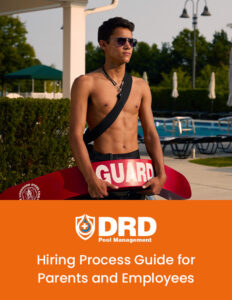
Download our Parents Guide
This free guide will help you and your child find the perfect fit for them.
